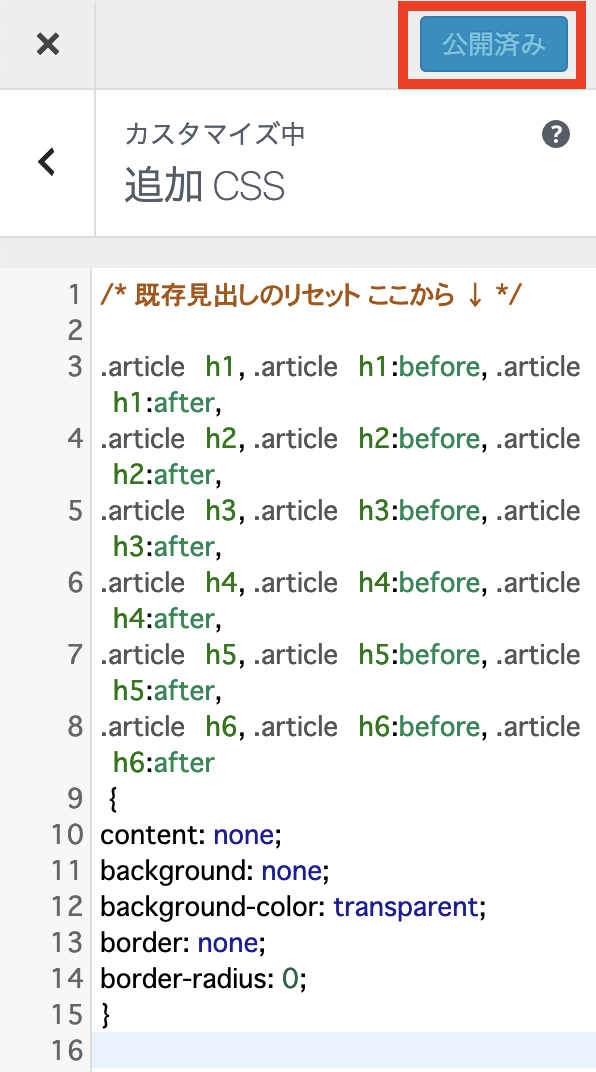コピペするだけで、見出しが変更できるCSSをネットで見つけて貼り付けたのに、変更されていないことがあると思います。
そんなときは、以下のコードを入れてから変更したいCSSをコピペして下さい。
.article h1, .article h1:before, .article h1:after
{
content: none;
background: none;
background-color: transparent;
border: none;
border-radius: 0;
}ここでは、h1(見出し1)のみのコードですが、h2からh6も変更した場合は、”h1”をh2からh6へ変更してコードを記述して下さい。
.article h1, .article h1:before, .article h1:after,
.article h2, .article h2:before, .article h2:after,
.article h3, .article h3:before, .article h3:after,
.article h4, .article h4:before, .article h4:after,
.article h5, .article h5:before, .article h5:after,
.article h6, .article h6:before, .article h6:after
{
content: none;
background: none;
background-color: transparent;
border: none;
border-radius: 0;
}入れる場所
「外観」から「カスタマイズ」をクリックします。
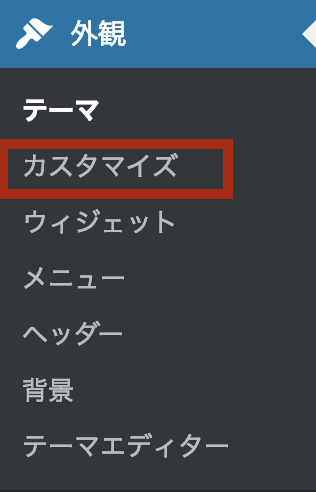
「追加CSS」をクリックします。

以下画面が表示されるので、「閉じる」をクリックします。
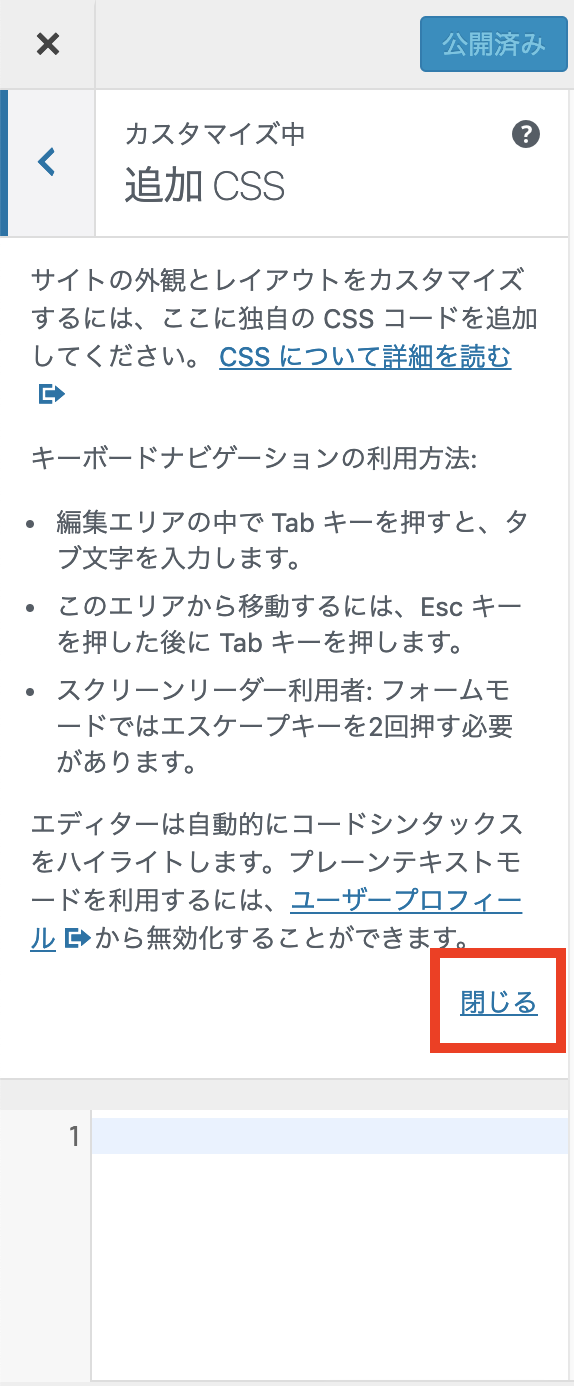
CSSを貼り付け、「公開」をクリックします。
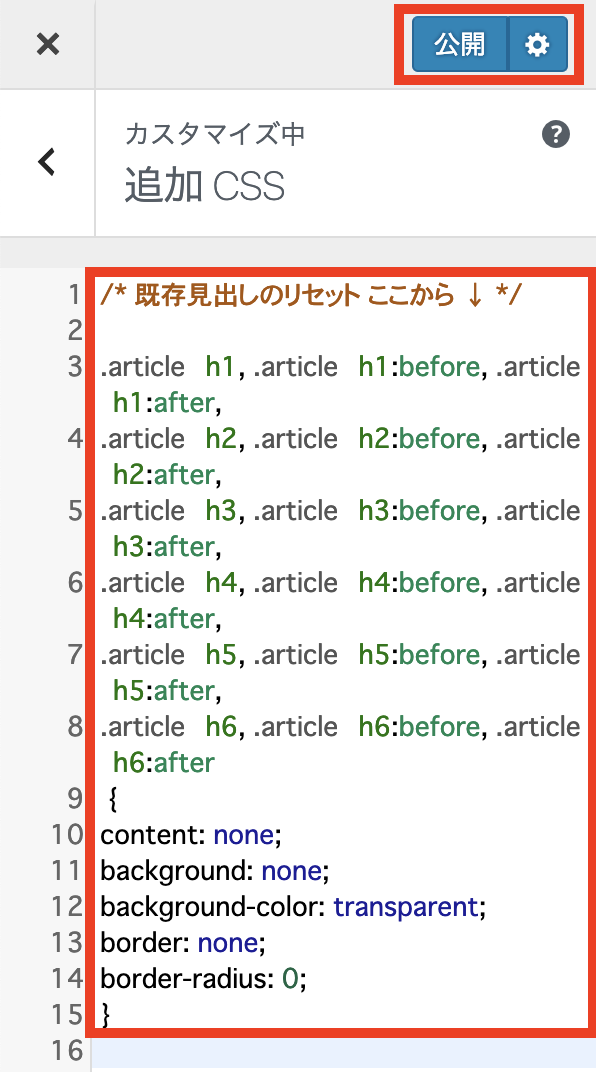
「公開済み」となれば反映されています。